The NBN Ethernet cable is important in providing reliable and high-speed internet access within Australia’s NBN. As NBN technology expands, more users will be shifting to wired Ethernet to enjoy quick performance. Although Wi-Fi allows you the freedom to roam, it is susceptible to interference, dropouts, and slow speeds. A wired Ethernet connection, conversely, provides the stability of a consistent link that guarantees faster speeds and lower latency required by such performance-driven tasks as online gaming, streaming of high-definition videos, and video conferencing.

Table of Contents
What is an NBN Ethernet Cable?
An NBN Ethernet cable is a physical wire used to connect various devices (including computers, routers, and gaming consoles) to the Australian National Broadband Network (NBN). Ethernet cable gives a wired alternative to Wi-Fi and thus enables easy and reliable internet connection.
Several Ethernet cables include Cat5e, Cat6, and Cat6a, each providing some level of speed and performance. Usually, they see use mainly in activities most likely involving very high-speed internet such as video streaming, gaming activity, and video conferencing requiring speed and reliability.
Why is the NBN Ethernet Cable Important?
NBN Ethernet cables are especially important for a range of reasons, all as a part of maximizing your internet experience:
- High-Speed Internet: With an NBN Ethernet cable, you can completely liberate the speed tier of your NBN plan. It doesn’t matter if you’re on a basic plan or the fastest tier; utilization of wired connections guarantees that you get the best when it comes to download and upload speeds because Wi-Fi networks tend to allow for speed drops due to interference or signal loss.
- Stable Connections: The most important benefit of Ethernet cables is their ability to provide a stable and consistent connection. This is crucial for online gaming, video streaming, and video conferencing, where interruptions, lag, or delays can mess up everything. Ethernet cables tend to help reduce latency, that is, the time taken for data to be transported from one device to other devices, and also reduce loss from packets not reaching their destination, thus allowing for change in continuity and flow.
- Enhanced Security: Being more direct in connection to the device with an Ethernet cable offers a lot less risk of security breaches as opposed to Wi-Fi. Wireless networks are prone to hacking, eavesdropping, and interference. An Ethernet connection ensures that data is transmitted securely and becomes, therefore, a better option when doing any sensitive task like online banking, shopping, or using your work laptop at home.

Types of Ethernet Cables Compatible with NBN
Here’s the information organized into a table format:
| Ethernet Cable Type | Maximum Speed | Best For | Key Points | Description |
|---|---|---|---|---|
| Cat5e (Category 5 Enhanced) | Up to 1 Gbps | Basic internet activities (browsing, email, light streaming) | Most affordable, handles standard internet speeds, suitable for low to moderate bandwidth needs. | Cat5e cables are ideal for users who do not require high-speed internet for heavy activities. They offer reliable performance for basic tasks like browsing and email. |
| Cat6 (Category 6) | Up to 10 Gbps (under 55 meters) | Gaming, HD video streaming, heavy internet usage | Significantly faster speeds over shorter to medium distances. Ideal for high-demand activities like gaming and streaming. | Cat6 cables provide faster speeds and are perfect for activities requiring higher bandwidth, such as gaming or HD video streaming, especially in homes or small offices. |
| Cat6a (Category 6 Augmented) | Up to 10 Gbps with improved shielding | Office setups, heavy usage, environments with interference | Better shielding to reduce interference, works well over longer distances than Cat6, higher stability. | Cat6a cables are designed for environments with high-speed and high-traffic needs, like offices or homes with many connected devices. They reduce interference and maintain stability. |
| Cat7 (Category 7) | Up to 10 Gbps with additional shielding | Future-proofing your network | Highest level of shielding, capable of high-speed data transfer over long distances with minimal interference. | Cat7 cables provide superior shielding and are ideal for those wanting to future-proof their network. They are perfect for large-scale setups requiring maximum performance. |
How to Set Up Your NBN Ethernet Cable
Setting up your NBN Ethernet cable is a simple way to get your internet running at top performance. Follow these easy steps:
- Locate Your NBN NTD (Network Termination Device):
The NBN NTD is where the NBN connection comes into your home. It’s usually installed by your NBN provider as part of setting up your broadband connection. This device acts as the interface between your home network and the NBN infrastructure. - Connect the Ethernet Cable:
When you find the NTD, plug one end of your Ethernet cable into the NBN NTD. Plug the other end into the WAN port on your router. This port should usually be clearly marked on the back of most routers. This connection allows your router to connect with the NBN to share the internet connection throughout your home. - Configure Your Router:
Once you have connected the Ethernet cable, you will need to configure your router for your specific NBN plan. This involves accessing the admin settings of the router through your web browser. You’ll enter the router’s IP address (most likely 192.168.1.1) into the browser, log in using the default username and password (which can usually be found on the router’s label), and follow the setup instructions based on the type of your NBN (i.e., FTTP, FTTN, or FTTC). Doing this ensures that your router is tuned to run at the correct speeds and under the right settings for your NBN connection. - Test the Connection:
Once the connection has been made, it’s time to test it. Use a speed test to confirm that your internet speed works at the promised speed set by your NBN plan. If the speed is less than expected, some troubleshooting may be done including checking the cable connections, router settings, and if worse comes to worse, contacting your provider.

Common Questions About NBN Ethernet Cable
1. What Length of Ethernet Cable Do I Need?
The length of your Ethernet cable depends on the distance between your NBN NTD and your device. For most homes, a 5 to 10-meter cable is sufficient. Avoid excessively long cables as they can cause signal degradation.
2. Can I Use Any Ethernet Cable for NBN?
While most Ethernet cables will work, using at least a Cat5e or Cat6 cable is recommended for optimal speeds.
3. Do Ethernet Cables Affect Internet Speed?
Yes, the type and quality of your Ethernet cable can impact the speed and stability of your NBN connection.
Benefits of Using an Ethernet Cable Over Wi-Fi
Using an Ethernet cable over Wi-Fi offers several significant benefits, especially for activities that require stable, high-performance internet connections. Here’s a breakdown of the advantages:
1. Consistent Speeds
- Ethernet provides a stable and reliable connection since it is not affected by common Wi-Fi issues like signal interference or distance limitations. In contrast, Wi-Fi signals can be disrupted by walls, other electronic devices, or even network congestion, leading to fluctuating speeds.
- With an Ethernet cable, you’ll typically experience more consistent internet speeds, ensuring smooth streaming, faster downloads, and better performance for high-demand tasks.
2. Lower Latency
- Latency refers to the time it takes for data to travel between your device and the internet. Ethernet connections have lower latency compared to Wi-Fi, making them ideal for real-time activities such as online gaming, video calls, or video conferencing.
- Wi-Fi can introduce lag or delays due to the nature of wireless communication, whereas Ethernet maintains faster and more responsive connections, minimizing interruptions or delays.
3. Improved Reliability
- One of the major downsides of Wi-Fi is the potential for signal drops or weak spots, especially in larger homes or offices where the signal can weaken over distance or face interference from obstacles. Ethernet cables ensure a direct, wired connection, so there’s no risk of losing the signal.
- This makes them a much more reliable option for critical tasks, where a stable connection is essential, such as during important meetings or when streaming high-definition content.
4. Higher Security
- Ethernet connections are more secure than Wi-Fi because they are not broadcast over the air, making it harder for unauthorized users to access your network.
- On the other hand, Wi-Fi networks are susceptible to security threats like unauthorized access or hacking, especially if the Wi-Fi password is weak or if encryption is not properly configured. With Ethernet, the only way for someone to intercept your data is by physically connecting to your network, providing an additional layer of security.
Troubleshooting NBN Ethernet Cable Issues
Here is the troubleshooting guide for NBN Ethernet Cable issues, organized into a table format:
| Step | Key Points | Description |
|---|---|---|
| 1. Check the Cable | Inspect for Physical Damage or Wear | Examine the Ethernet cable for any visible damage, such as fraying, cuts, or bends. Damaged cables can cause intermittent connectivity or a complete loss of signal. If damaged, replace the cable to test if the problem is resolved. |
| 2. Test the Connection | Swap the Cable or Use a Different Device | Try swapping the Ethernet cable with another one to check if the original cable is faulty. Alternatively, connect a different device (e.g., laptop or gaming console) to rule out device-related issues. |
| 3. Update Firmware | Ensure Router’s Firmware is Up-to-Date | Log into your router’s admin settings and check for firmware updates. Outdated firmware can cause connectivity issues, and updating it can resolve problems related to speed, device compatibility, and network stability. |
| 4. Consult Your Provider | Reach Out to Your NBN Provider for Further Assistance | If none of the above steps work, contact your NBN provider’s customer support. They can check for network outages, perform diagnostics, and may arrange for a technician if necessary. |
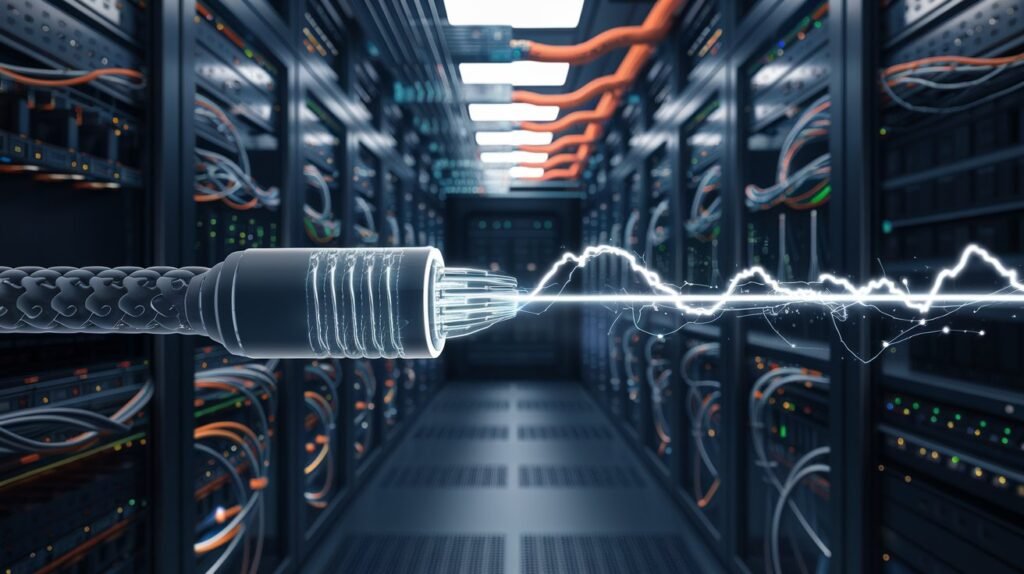
Conclusion
Using the right NBN Ethernet Cable ensures you unlock the full potential of your internet connection. Whether it’s for streaming, gaming, or working from home, an Ethernet connection provides unmatched speed and reliability. For more information on connectivity solutions, explore our WiFi Connectivity Solutions or visit Value Services.

