A bridge tap issue is a common problem that disrupts the stability and speed of internet connections, particularly over copper telephone lines. This issue often arises when there are unneeded extensions or connections left on your line, negatively impacting your broadband performance. Addressing bridge tap problems is essential for improving network reliability, especially for businesses and homes relying on high-speed internet.
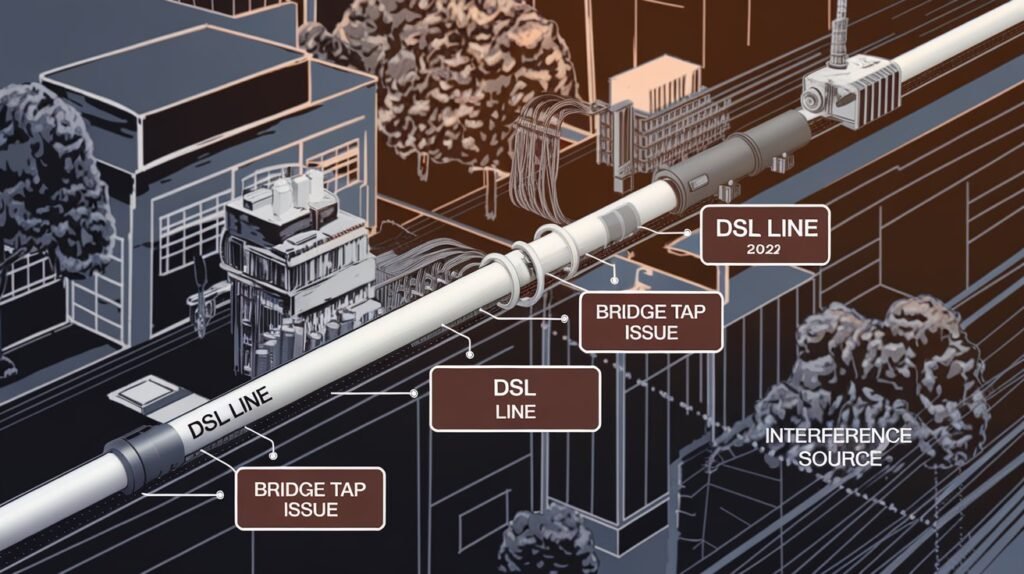
Table of Contents
What is a Bridge Tap Issue?
bridge tap issue occurs when there are additional, unneeded wires connected to the main telephone or internet line. These extra connections, often remnants from older setups, create electrical and signal disruptions that interfere with the quality of the service.
How It Works:
- Main Line: This is the primary cable carrying your internet or phone signal.
- Bridge Tap: Extra wiring branches off from the main line, like a “tap” into a pipe. While inactive, this additional wiring can still absorb and reflect signals, causing issues.
Key Effects of a Bridge Tap Issue:
- Signal Loss:
- The extra wiring diverts and absorbs part of the signal, reducing the strength reaching your device.
- This can lead to slower internet speeds and poor performance.
- Interference:
- Signals traveling through the bridge tap may bounce back or overlap with the main signal.
- This “echo” creates noise and disrupts proper transmission, causing issues like cross-talk and signal distortion.
- Performance Degradation:
- With inconsistent signals, data transfer rates can slow, and connections may drop frequently.
- This is especially problematic for high-speed internet (DSL or fiber), which relies on clean, uninterrupted signal paths.
Solutions:
- Professional Testing: Technicians can identify bridge taps using specialized equipment.
- Line Optimization: Remove or disconnect any unnecessary wiring to restore optimal performance.

Why Does a Bridge Tap Issue Matter?
It matters a lot to have a bridge tap problem because the quality and reliability of the Internet connections using DSL (Digital Subscriber Line) and NBN (National Broadband Network) lines would directly be disrupted. Those technologies associated with interruption-free and clear signals would not function optimally, and any noise created by unwanted wiring like bridge taps would seriously impact such functionalities.
Key Reasons Why a Bridge Tap Issue Matters:
- Decreased Internet Speeds:
- A bridge tap introduces unwanted interference into the signal. It absorbs, or reflects, some of the signals with the extra wiring and this decreases the signal-to-noise ratio.
- Consequently, you are going to experience longer loading times, buffering when streaming videos, and reduced speed when downloading or uploading.
- Frequent Disconnections:
- Bridge taps disrupt the smooth flow of data, causing erratic connection behavior. In times of the highest demand, this would mostly reflect on the network’s ability to manage a bulk load of information, for example, during online classes, gaming, or streaming videos.
- This unstable signal, coupled with an intermittent signal, can cause call drops, discontinuation of video streams, or very frequent disconnections from web pages or even online services.
- Reduced Coverage:
- A bridge tap can weaken the overall signal strength, limiting the coverage area of your internet connection. Such problems arise especially for megastructures or businesses that might otherwise have dead spots or pockets of really low internet connectivity.
- Most times, these would make a person get out to find and install more devices, such as extenders or boosters, to cover every inch of the building with a strong signal or make up the spaces in between, making usage complicated and costly.
10 Common Signs of a Bridge Tap Issue
Recognizing a bridge tap issue early is essential for maintaining a stable and fast internet connection. These unwanted wiring connections can cause various disruptions in network performance. Here are 10 common signs that can indicate the presence of a bridge tap issue:
1. Slow Internet Speeds:
- Now, you might find that the web pages are taking longer to load, and streaming services, mainly Netflix or YouTube, are buffering most of the time.
- Why it happens: The signal gets weakened and slows down data transfer speed because of the bridge tap interference with the signal.
2. Frequent Signal Drops:
- Your connection suddenly gets disrupted without any prior warning when you use the internet for high-bandwidth activities like gaming or streaming.
- Why it happens: The additional wiring from the bridge tap causes instability in the signal, which can result in disconnections.
3. Static or Noise on Phone Lines:
- This is a symptom of possible bridge tap if you are using a land phone and hearing abnormal clicks, static, or buzzing.
- Why it happens: The additional wiring from the bridge tap causes instability in the signal which can, in turn, cause disconnection.
4. Inconsistent Ping Rates:
- When playing online games or using video conferencing, you may notice fluctuating ping times, leading to lag or delays.
- Why it happens: The interference of noise is introduced via the bridge tap which usually affects both telephone and internet since they share the same lines.
5. Restricted Fiber to the Node (FTTN) Speeds:
- If you’re currently using an FTTN connection you cannot attain the promised maximum speeds of your provider, there’s likely a bridge tap.
- Why it happens: Because of interference from the bridge tap, your internet speed is slowed down and will never reach optimum efficiency with your fiber connection.
6. High Error Rates on Modem Logs:
- You might see a large number of Cyclic Redundancy Check (CRC) errors or other error codes in your modem logs.
- How does this happen: Error generation takes place when modem detects corrupt or missing data packets due to bridge taps or other interferences.
7. Unreliable DSL Sync:
- Your DSL modem may struggle to establish or maintain a stable connection, frequently dropping sync or having a weak connection.
- Why it happens: The bridge tap affects the DSL signal strength, making it difficult for the modem to stay synced with the network.
8. Interference During Weather Changes:
- Performance may worsen during rainy or humid conditions, with noticeable slowdowns or disconnections.
- Why it happens: Moisture or weather changes can exacerbate signal degradation caused by bridge taps, making the problem more apparent under certain conditions.
9. Weak Wi-Fi Signals:
- Suppose you find coverage from the end of your router. That would mean it’s pretty much no coverage, even if the distance is just close.
- Cause: The bridge tap may mess up the overall quality of the signal, so that it reduces the range and strength of your Wi-Fi connection.
10. Prolonged Buffering Times:
- When streaming videos or audio, loading times may be unusually long, causing buffering or interruptions during playback.
- Why it happens: The interference from the bridge tap causes data transfer to slow down, resulting in longer buffering times.
What Causes a Bridge Tap Issue?
The root causes of bridge taps are usually old and misconnected wiring in the network. An understanding of what causes such an issue would greatly help in the identification and resolution process. Here are the main causes of a bridge tap issue:
1. Old Infrastructure:
- Cause: Many older homes or buildings still use legacy copper wiring for telephone and internet connections. These old systems were often designed with extra branches or loops in the wiring, which were originally meant for earlier telephony setups.
- Why It Causes Issues: These extra connections, or bridge taps, were not designed for modern high-speed internet. As technology advanced, these outdated branches began to interfere with the signal, reducing performance, and causing data loss or disconnections.
2. Improper Installation:
- Cause: If an internet or phone line was installed improperly, the technician or installer may have left unnecessary branches or junctions in the wiring, especially in homes where a DIY approach was used for installation.
- Why It Causes Issues: These extra branches act as unwanted “taps” into the signal line, distorting or weakening the signal, which leads to slow speeds, dropped connections, and increased errors. They are particularly problematic in DSL and NBN connections, where a clear, uninterrupted signal is essential for high performance.
3. Unaddressed Upgrades:
- Reasons: Partially upgrade the network-any time, an upgrade made from an old copper line to an NBN or fibre-optic connection. The wiring may not always be fully upgraded; sometimes, older infrastructure is not taken away.
- Why It Causes Issues: Retaining old copper lines or unused branches from previous setups can create a bridge tap. Even after upgrading to fibre or NBN, these legacy wires can still interfere with the upgraded system, preventing it from achieving optimal speeds or stability.
4. Faulty Extensions:
- Cause: Many homes have phone or internet extensions connected to the main line. If these extensions are old, unused, or improperly wired, they can remain active and cause a bridge tap.
- Why It Causes Issues: Even if an extension is no longer needed, the wires may still be connected to the main line, creating an unwanted tap. This extra wiring absorbs or distorts the signal, resulting in weaker performance or disconnections.
How These Causes Lead to Bridge Tap Issues:
Bridge taps happen when additional wiring creates interference or signal loss. The primary problems are:
- Signal Loss: The bridge tap diverts some of the signal, reducing the overall strength and speed.
- Interference: The signal may bounce back or overlap, causing noise, errors, or instability.
- Performance Degradation: The more points of connection or disconnection in the line, the more difficult it becomes for the network to maintain a stable, high-speed connection.
How to Fix It:
- Upgrade or Replace Old Wiring: Replace outdated copper wiring with modern, high-quality cables.
- Ensure Proper Installation: Have a professional install and configure the network to avoid unnecessary branches.
- Remove Unused Extensions: Disconnect any phone or internet extensions that are no longer in use to eliminate potential interference.
- Full System Upgrades: Ensure that any partial system upgrades (like NBN or fibre) fully replace old wiring.
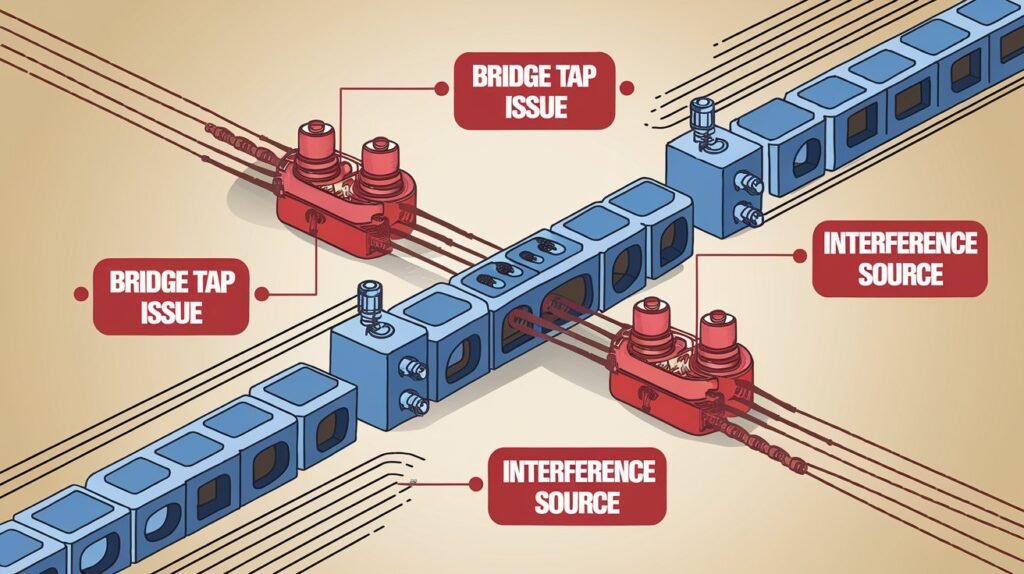
How to Detect a Bridge Tap Issue
Bridge tap detection requires a very systematic method, often employing special tools and specialist skills in order to identify the location and extent of the problem. The primary tools and methods used to detect bridge tap hassle are mentioned below:
1. Line Testing Equipment:
- TDR: The TDR or Time Domain Reflectometer is an important tool in detecting bridge tap problem. It works by sending a signal along a line and measuring the time taken for the reflection. Any deviation from or unexpected reflection will be detected by the TDR, which is a result of some additional wiring branches or bridge taps.
- How It Works: A pulse is sent down the line via TDR and the time taken for the return of the signal is measured. By comparing the difference in the reflected signals, faults or irregularities in wiring can be determined as well as the presence of bridge taps in wiring.
2. Modem Diagnostics:
- Many modern modems come equipped with built-in diagnostic capabilities that can help detect symptoms indicative of a bridge tap issue. These diagnostics may include error logs that reveal anomalies such as:
- High CRC Errors: Cyclic Redundancy Check (CRC) errors are mostly encountered when data gets corrupted while being sent from and to the systems due to signal degradation caused by interference.
- Frequent Sync Loss: Losing sync often or having the modem trouble maintaining a stable connection would indicate that a bridge tap would likely influence the signal integrity negatively.
- How It Works: By reviewing these error logs, technicians can identify patterns that suggest the presence of a bridge tap. Consistent issues with sync stability, speed fluctuations, or increased error rates can point to problems with the wiring, including bridge taps.
3. Professional Inspections:
- Certified Technicians: They might need a certified technician to perform intensive tests on the internal and external wiring when there are advanced tools that can be used or if the source of interference is not very obvious.
- How It Works: A technician will show up and inspect the physical line for bad wiring or unused wiring and also will place some testing equipment, like a TDR, to find any bridge taps accurately and remove them.
Bridge Tap Issue FAQs
Here is the most frequently asked question concerning bridge taps, with an elaborated answer for each of them:
1. Can Fibre Connections Bridge Tap Issues Affect Them?
- Bridge taps affect other connections less, because fiber cables are designed to transmit information with light signals instead of electrical signals. Legacy copper wiring in the setup (as when using a Fibre to the Node or FTTN system) could introduce problems which are comparable to those caused by bridge taps.
2. Can Bridge Tap Issues be Costly to Fix?
- The complexity of the wiring: However, if there are many old branch lines through which it passes or extensive further work is required, then this may get very expensive.
- Whether a professional needs to be called in: In theory, this is an entirely DIY-able problem; however, it actually makes more sense to get a technician to do the very expensive fix to make sure it is all just right and safe.
3. How Long Will it Take to Get Rid of a Bridge Tap Issue?
- Professional inspection and repair: It may take as little as a few hours for such a certified technician to accomplish the minor job of inspecting and repairing a bridge tap.
- Simple Fixes: There are minor fixes like cutting an unused line that take a lesser time because their faults do not show up very quickly and take time to reveal themselves or fixing a minor installation error.
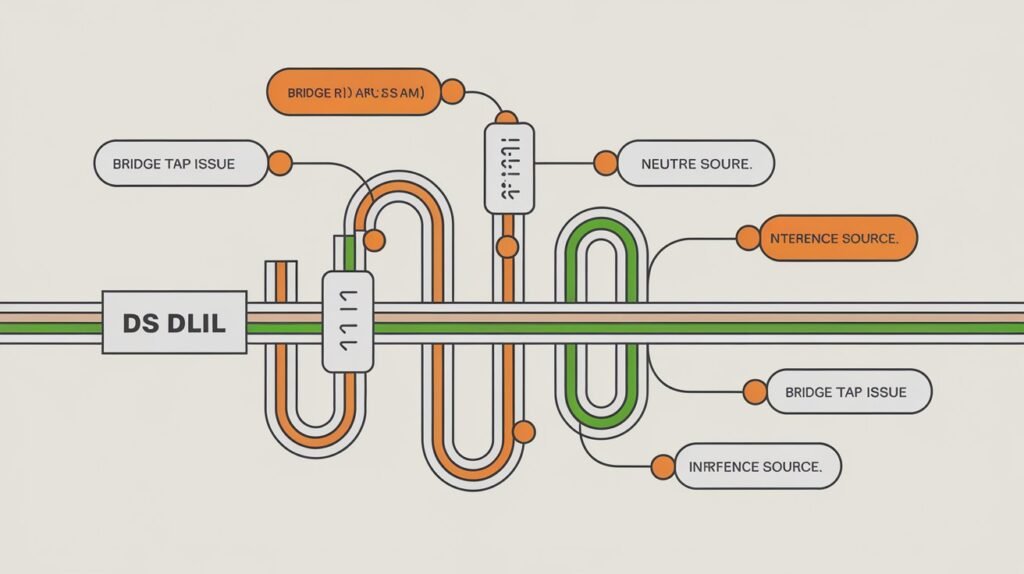
Say Goodbye to Bridge Tap Problems
Bridge tap problems can be a headache, but they are totally controllable with a little expertise. Value Services can help you keep your internet likewise running at its best by accurately diagnosing and fixing the problems. Don’t let the old wiring hold you back; schedule a consult now to find out the difference.
For more information or assistance with bridge tap issues, visit Value Services today!

